I try to keep myself updated with Unreal Engine and this video shows a collection of small projects I made during my spare time for fun.
Projects:

I try to keep myself updated with Unreal Engine and this video shows a collection of small projects I made during my spare time for fun.
Projects:

In pursuit of taking my Unreal Engine skills to the next level I wanted to learn more about Blueprint and how to create Object oriented archetypes.
I built this game so all Towers would inherit from the same parent tower class while all enemies inherit from the Enemy base class.
This game uses Data Driven Gameplay to control most design variables of the game. All Tower-, Enemy- and Wave parameters can easily be balanced simply by updating and re-importing an Excel spreadsheet.
I really like the flexibility of this data driven approach. Saves me a lot of time!
Each wave, or level, is defined with a few parameters. This makes the levels really easy to tweak and extend.

Tower data is exposed in the spreadsheet where all tower parameters are tweakable.

To make the game more tactical and challenging, it supports five different Armor and Damage types that have different Strengths and Weaknesses according to the spreadsheet defined matrix:


I enjoyed playing Destiny 1 back in the day when it featured Lootcave gameplay. I thought it would be a great way to explore data driven gameplay by trying to re-creating the Lootcave phenomenon.
I wanted to learn how to use an external Excel spreadsheet as input to Unreal Engine. I wanted to control as much as possible using this spreadsheet, such as items, balancing and loot tables.
Purpose of this project was to learn how to use:
The project was built around the principle of being able to extend, maintain and tweak it with more levels, items and monster types. All these things can be done really quickly from an Excel spreadsheet without the involvement of programmers. A simple re-import of the Excel sheet is enough.

Created a fully controllable black powder cannon which can be aimed an shot. The cannonball hits the water and creates a splash.
Made in Unreal Engine in a few days.

Realtime VFX artists can use Motion Vector frame blending together with a 2D lookup texture to achieve higher amount of detail using less resources. These advanced shader techniques offer an efficient way to save texture memory and shader instructions.
A looping texture offer ~infinite particle lifespans and slower texture playblack rate. My example texture is a 32 frames and its playback speed can easily be slowed down to 5% without sacrificing visuals.
Required Textures:
Main Texture source is a 32 frame animation created in FumeFX. Motion Vectors came rendered straight out of FumeFX with no optical flow post-process. Sequence made looping using a simple crossfade in After effects.
This shader is created from the inspiration from Klemenz Lozar’s blog post about Motion Vector frame blending.
LINK
Another source of inspiration was Simon Trümpler’s blog post about Fallout 4’s clever use of 2D gradients:
LINK

Divinely Divided is a GameJam submission for GameJolt GDC Jam #gjgdcjam.
Following the theme “Nuovo”. Made with Unreal Engine in February 2016.
Together with Mikkel, we created this game over three days from Friday through Sunday. Most challenging with this game jam was in my opinion the theme.
“Nuovo” games are defined as innovative, abstract and unconventional games that are short in duration.
It’s the end of the world! Make sure the vegetables, herbivores, carnivores and people are safely stored on the ark and be sure not to let any unwanted passengers on.
I did Game design, UI, Physics, Programming using Blueprints & VFX.
Mikkel did Game design, Visual design, Modelling, Sound, Rigging & Animation.
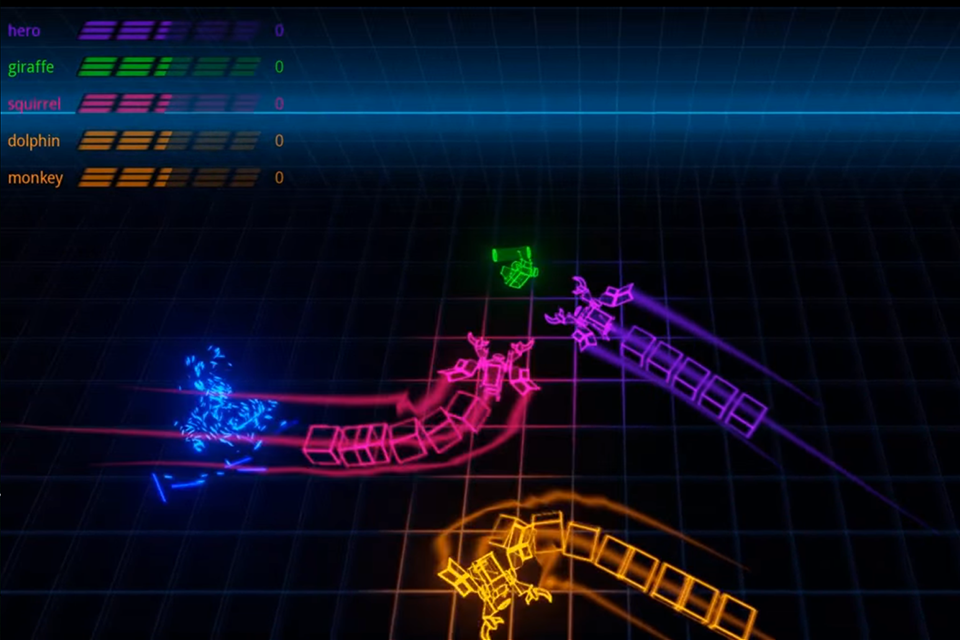
A few colleagues from Jagex and I wanted to get some experience with Unreal Engine so we decided to create a multiplayer snakes game. I was the only person on the team with prior experience with Unreal Engine which meant I got to do training and mentoring as well, which was fun!
From a conceptual stage, this took about three weeks for us to make and I did all the graphics.

I decided that I wanted to learn Unreal Engine 4 and blueprint scripting. I personally learn best by the learning-by-doing approach which I highly recommend.
Since I wanted to learn something new, I thought it’d be best to start small. I ended up aiming towards a simple implementation of a Tic-Tac-Toe game where I could play against an AI.
The AI is limited as it doesn’t know the concept of forking, or how to defend against a fork-move, but it ends up doing quite well anyway.
Disclaimer: the graphics was not part of the exercise!
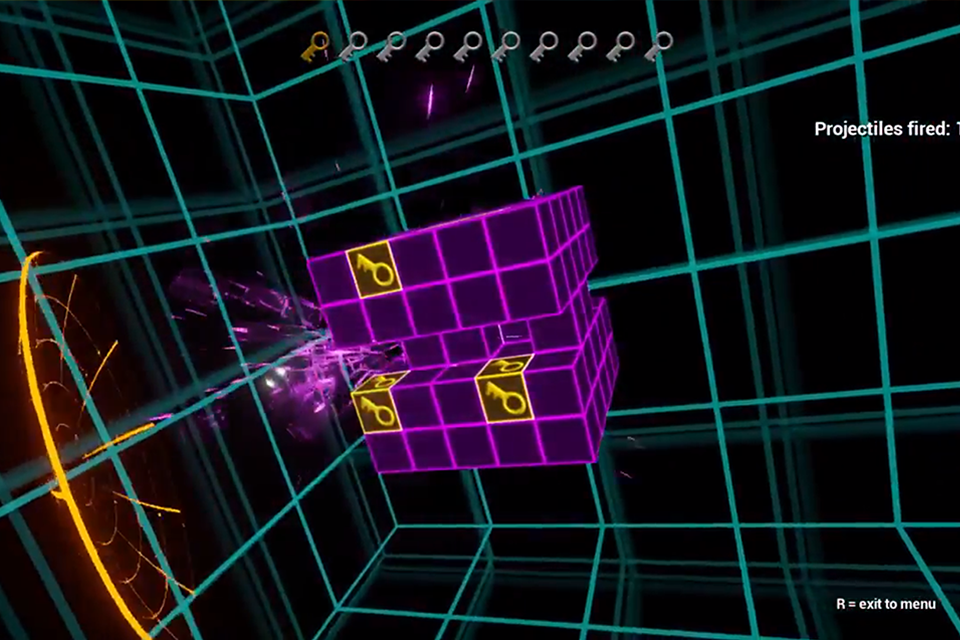
Epic Games’ Unreal Engine Game Jam December 2014 submission following the theme “What’s in the box?”.
I did everything myself over a Friday-Sunday weekend. All game logic made with Blueprints in Unreal Engine 4.
